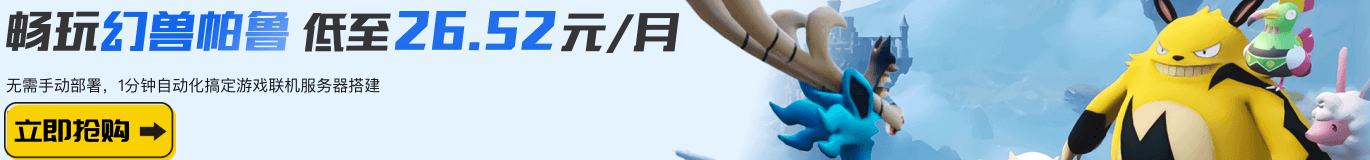
| 阿里云新购续费99元/年云服务器,不限新老,点击抢购 | 腾讯云服务器新老用户同享特惠:点击立即抢购 |
| 阿里云中小企业特惠:领无门槛代金券,最高5580元 | 腾讯云轻量服务器2核2G3M仅88元/年,爆款抢购中 |
| 阿里云双11活动阿里云爆款产品特惠 | 腾讯云3年/5年高性价比云服务器,限时特惠中 |
阿里云CentOS7服务器搭建邮件服务器,端口:465
使用端口465进行配置
在本文中,将介绍如何在阿里云CentOS7服务器上搭建邮件服务器,并使用端口465进行配置。这些步骤将为您提供一个专业、稳定和安全的邮件服务。
上云教程(syunz.com)
步骤一:安装Postfix
首先,我们需要安装Postfix作为邮件服务器的后端来处理邮件传输。您可以使用以下命令来安装Postfix:
yum install postfix步骤二:配置Postfix
安装完成后,我们需要对Postfix进行一些配置。您可以通过编辑Postfix的主配置文件来进行配置:
vi /etc/postfix/main.cf在该文件中,您需要将以下参数设置为相应的值:
myhostname = your_domain
mydomain = your_domain
myorigin = $mydomain
inet_interfaces = all
inet_protocols = all
mydestination = $myhostname, localhost.$mydomain, localhost, $mydomain
mynetworks = your_server_ip_address, 127.0.0.0/8
home_mailbox = Maildir/
smtpd_banner = $myhostname ESMTP请将"your_domain"替换为您的域名,将"your_server_ip_address"替换为您的服务器IP地址。
步骤三:配置SSL证书
为了保证邮件传输的安全性,在服务器上配置SSL证书是必要的。您可以使用Let's Encrypt来获取并配置SSL证书:
sudo yum install epel-release
sudo yum install certbot
sudo certbot certonly --standalone --email your_email --agree-tos -d your_domain请将"your_email"替换为您的电子邮件地址,将"your_domain"替换为您的域名。
步骤四:配置Dovecot
Dovecot是一个开源的IMAP和POP3邮件服务器,我们需要安装并配置它以便用户可以通过电子邮件客户端访问邮件。
sudo yum install dovecot安装完成后,您需要编辑Dovecot的配置文件:
vi /etc/dovecot/dovecot.conf将以下参数设置为相应的值:
protocols = imap pop3
mail_location = maildir:~/Maildir
ssl = yes
ssl_cert = /etc/letsencrypt/live/your_domain/fullchain.pem
ssl_key = /etc/letsencrypt/live/your_domain/privkey.pem请将"your_domain"替换为您的域名。
步骤五:重启服务
完成以上配置后,您需要重启相关服务使其生效:
sudo systemctl restart postfix
sudo systemctl restart dovecot至此,您已成功在阿里云CentOS7服务器上搭建了邮件服务器,并使用465端口进行配置。您可以通过配置电子邮件客户端,如Outlook或Thunderbird等,来连接并使用您的邮件服务。
希望本文对您有所帮助,如果您有任何问题或疑问,请随时向我们咨询。








